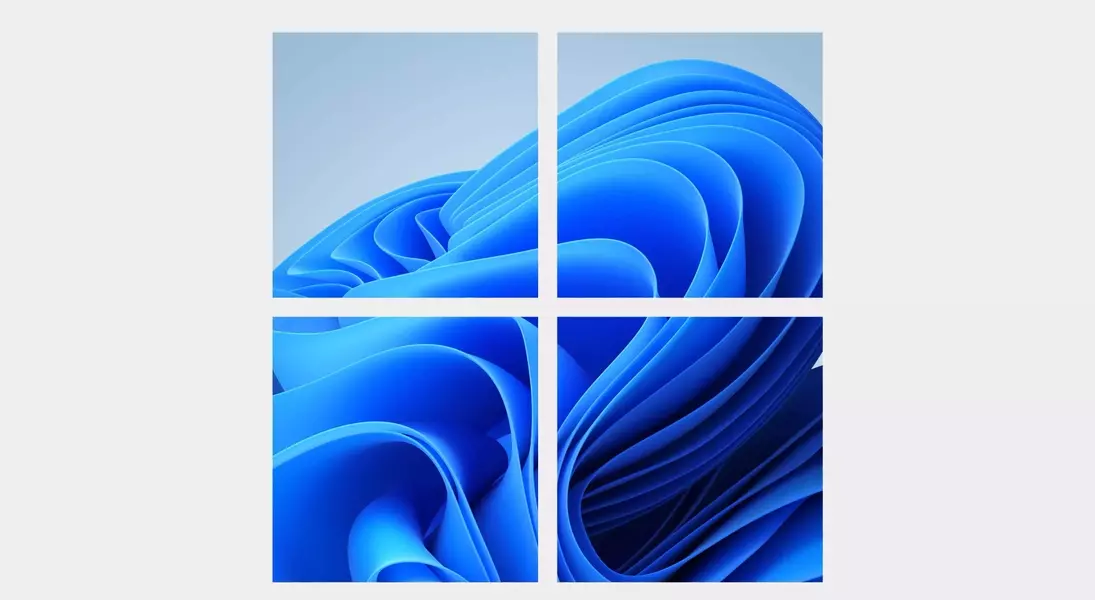
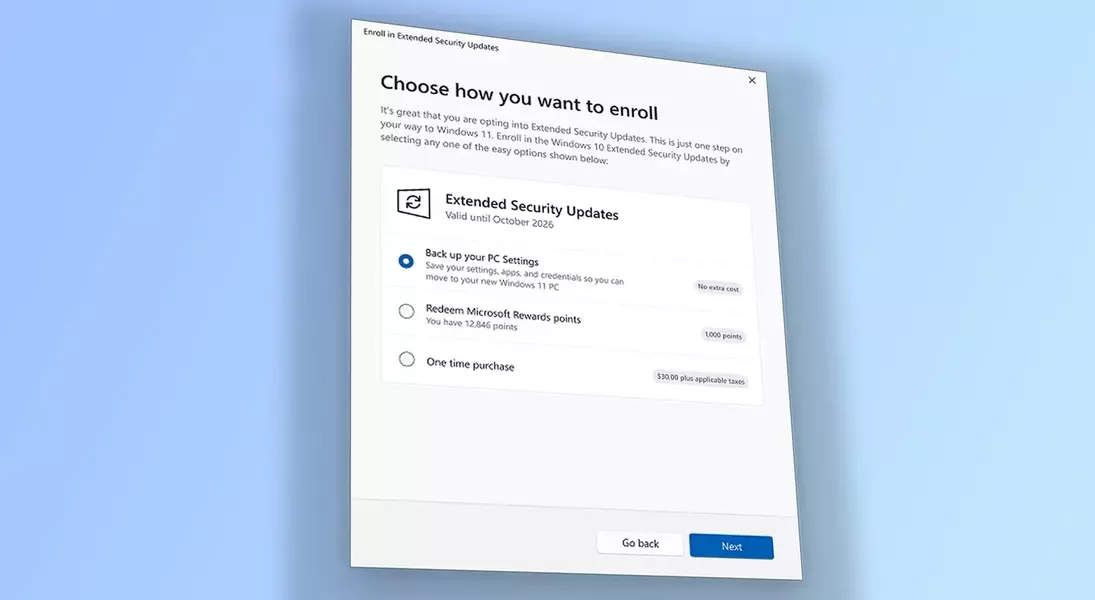
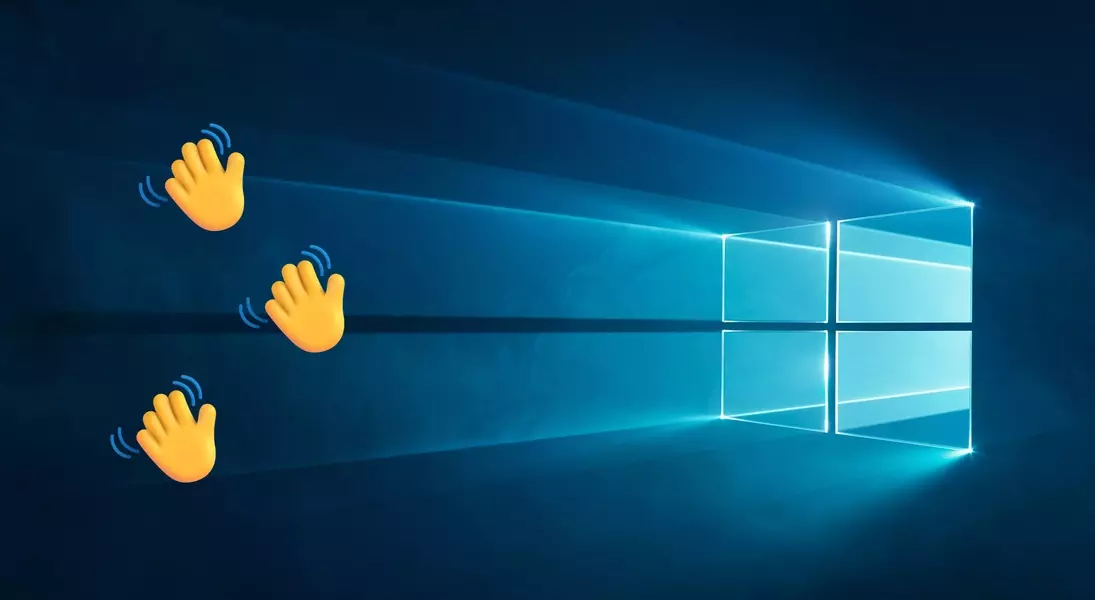
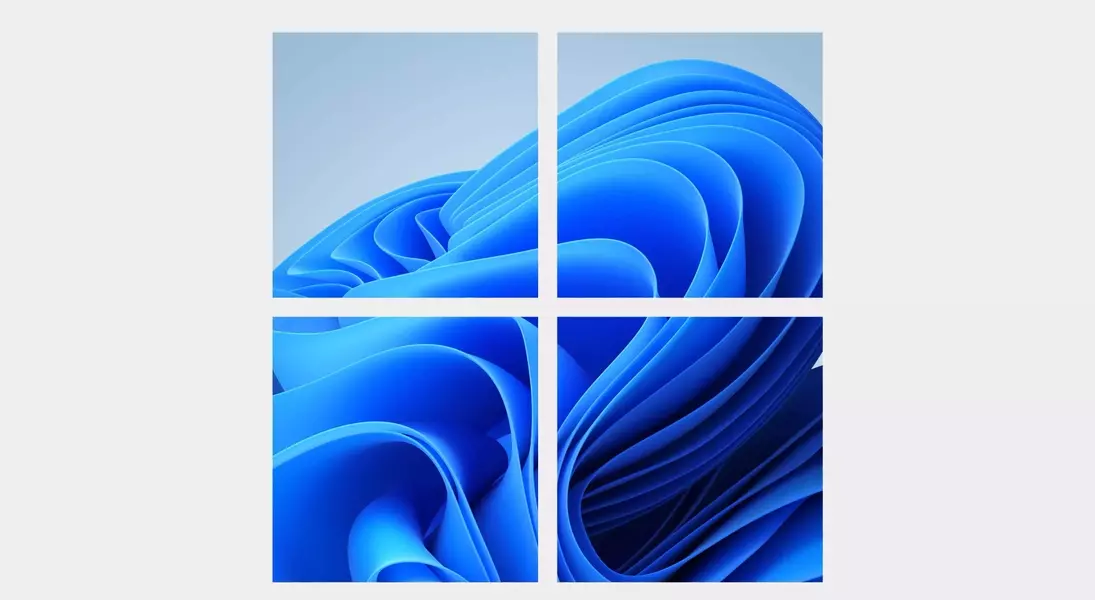
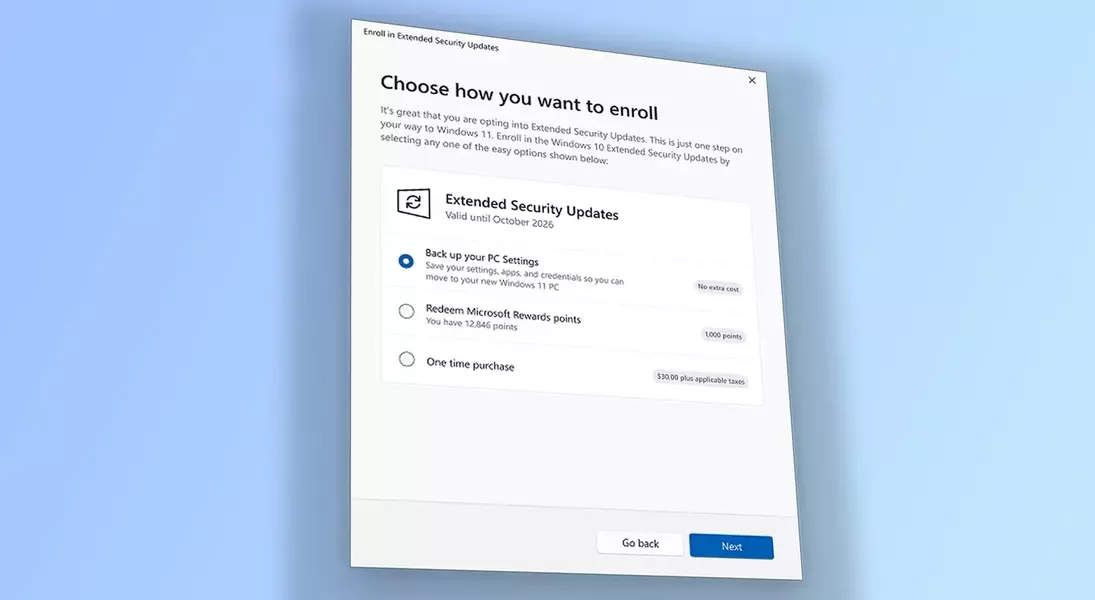
Microsoft has recently released a vital update to rectify issues that had been impeding some users of Windows 10 from signing up for its Extended Security Update (ESU) program. This fix, arriving approximately one month after Windows 10 reached a quasi end-of-life status, is crucial for maintaining the security integrity of systems still running the operating system. Previously, users encountered problems ranging from the enrollment wizard failing outright to incorrect messages indicating regional unavailability, even when the service was indeed active. The newly deployed patch ensures that all eligible devices can now seamlessly enroll and continue to receive essential security updates.
The extended security update program for Windows 10 offers an additional year of security coverage for those who choose not to immediately transition to Windows 11. This is particularly important as mainstream support for Windows 10 has largely ceased. The unexpected enrollment glitches meant that some users were left vulnerable without these critical security enhancements. Microsoft's prompt action to issue the KB5071959 update underscores the company's commitment to user security, even for older operating systems.
According to reports, the primary issues involved two distinct error types. One error prevented the enrollment wizard from completing the sign-up process, while another displayed a message falsely claiming that the ESU program was "temporarily unavailable in your region," predominantly affecting users within the EU. This regional blockage was a significant concern, as it directly impacted a large number of users who wished to extend their security coverage. The prompt rectification confirms these were indeed technical oversights rather than a phased rollout strategy.
The KB5071959 update, released by Microsoft, specifically targets and resolves these identified enrollment problems. Users who were previously unable to join the ESU program are now advised to install this update to ensure their systems are protected. This ensures that a crucial layer of defense against emerging threats remains active for Windows 10 users, granting them peace of mind for another year.
For those still operating Windows 10, acquiring timely security updates is paramount for safeguarding personal data and system stability. A delay in receiving these updates, even a minor one, could expose systems to potential vulnerabilities. Therefore, it is highly recommended that users check their Windows Update settings and apply the latest patches. Additionally, it serves as a good reminder to regularly update other network hardware, such as routers, which are often overlooked but equally critical components in maintaining a secure computing environment.
While the ESU program provides a temporary reprieve, users also have the option to upgrade to Windows 11. For those whose hardware might not meet the official Windows 11 requirements, tools like Rufus can facilitate the installation process, bypassing some of these checks. Ultimately, staying current with security measures, whether through ESU or by upgrading to a newer operating system, is fundamental for a secure digital experience.
