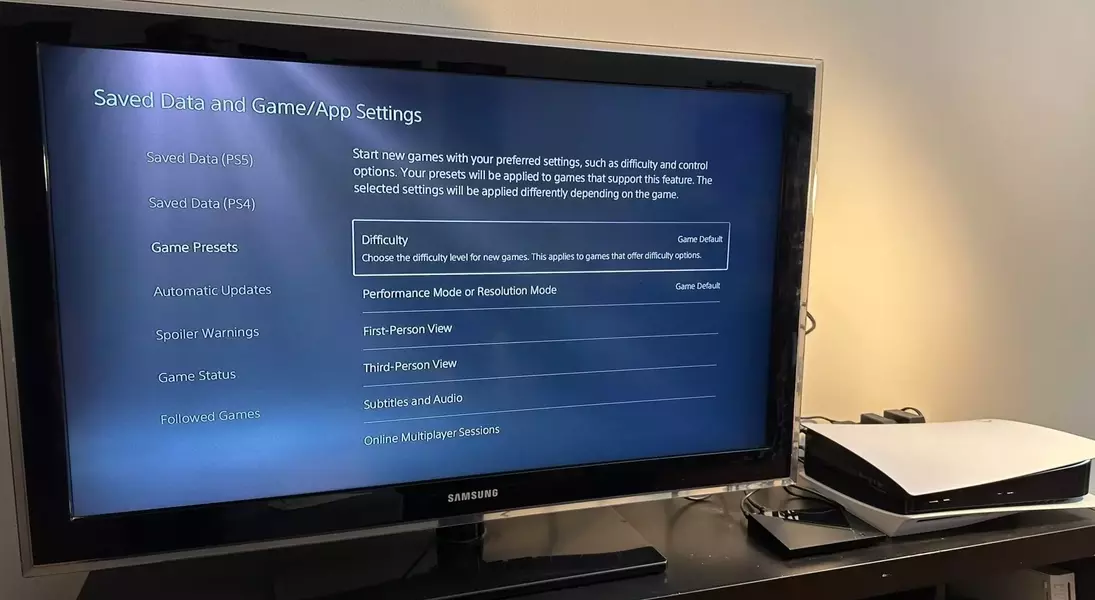
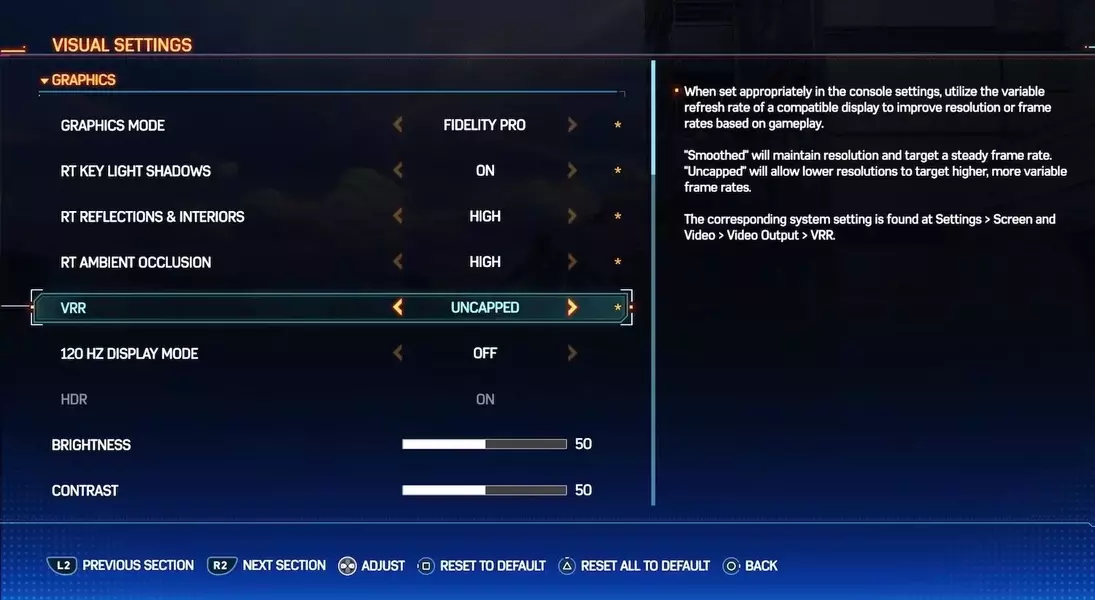

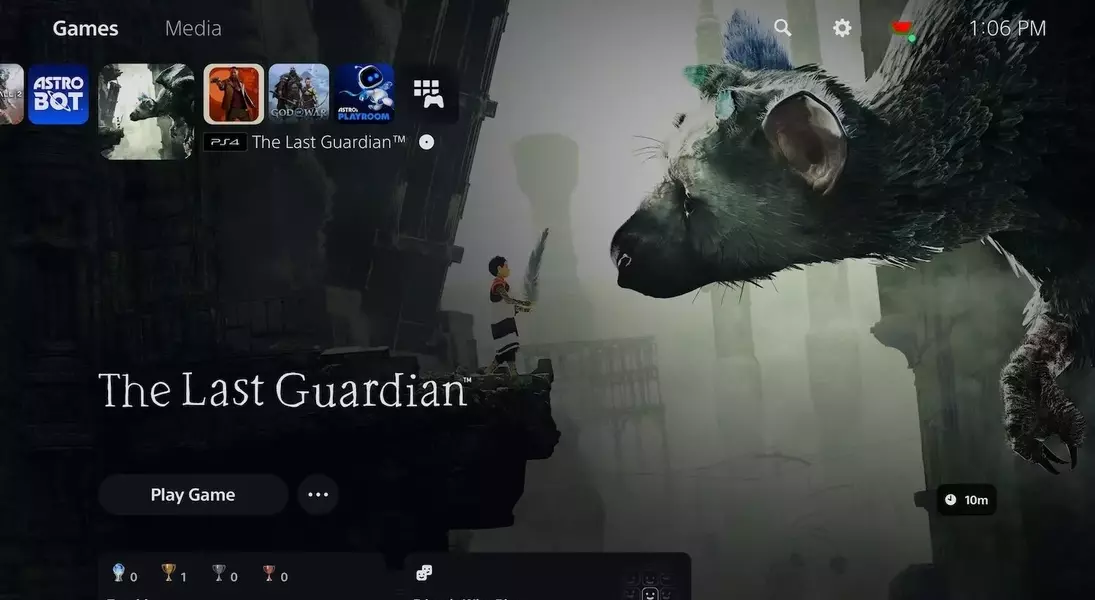
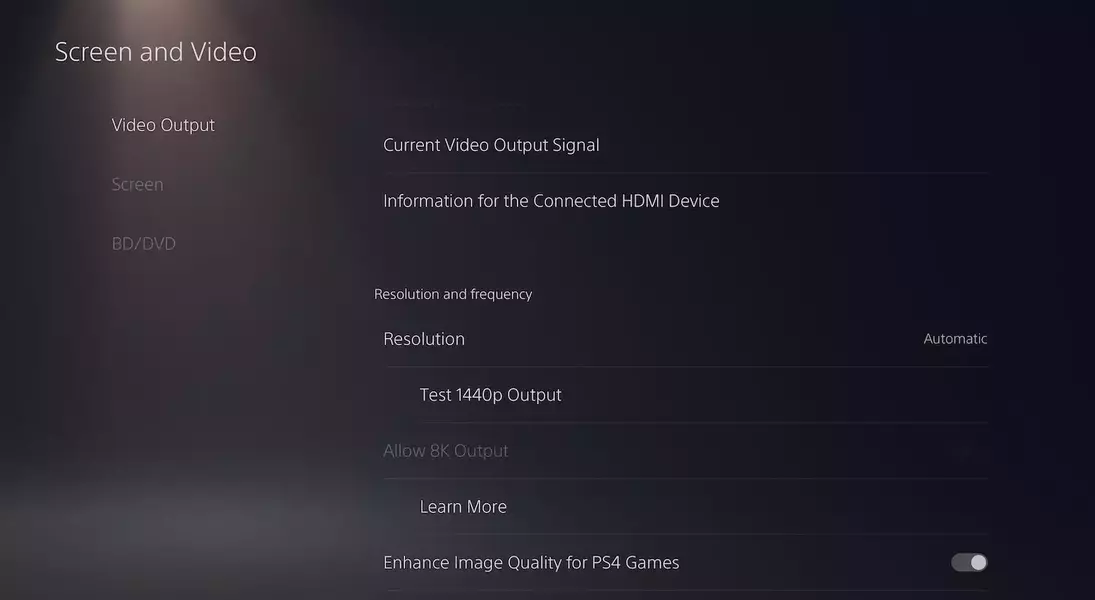
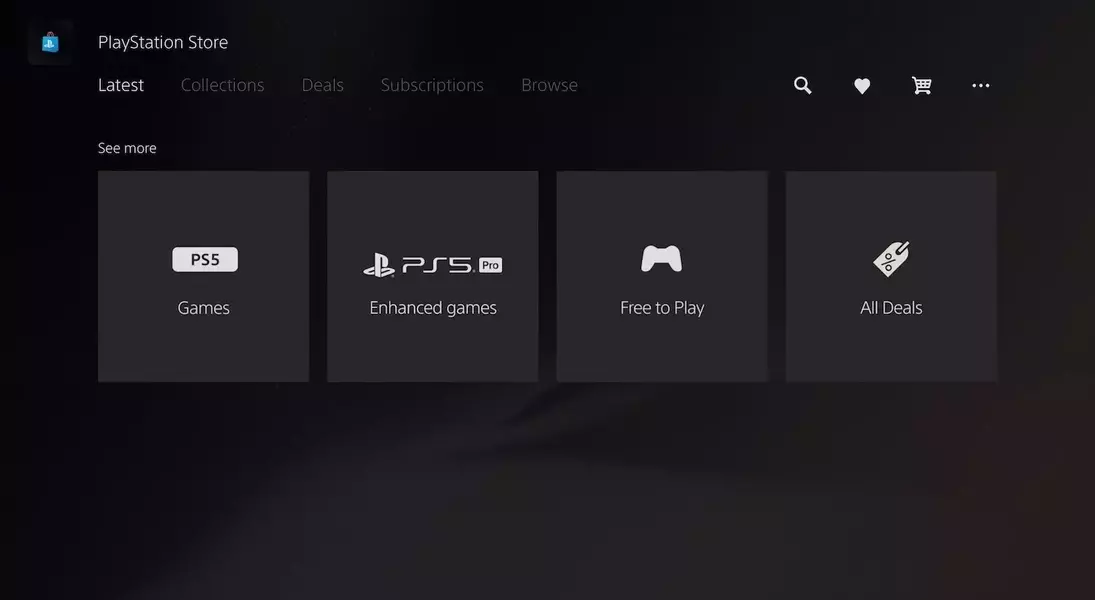
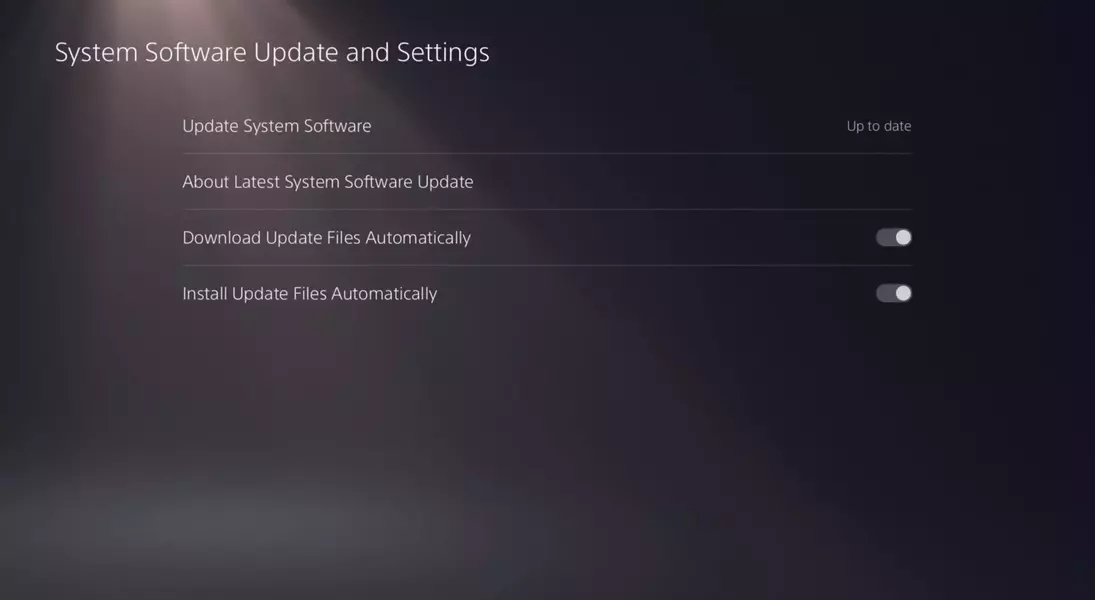

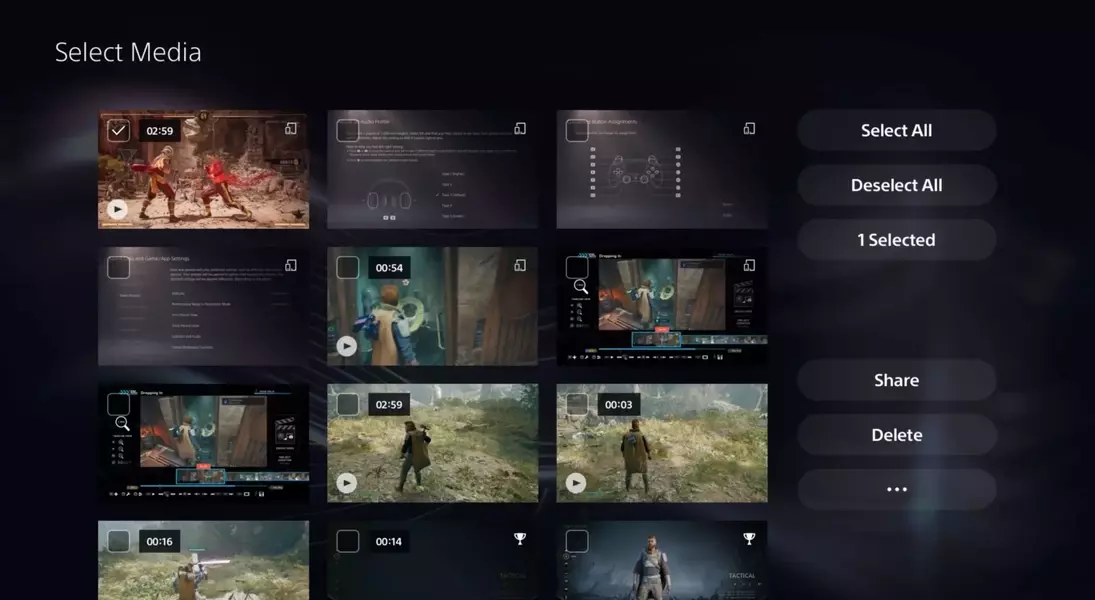
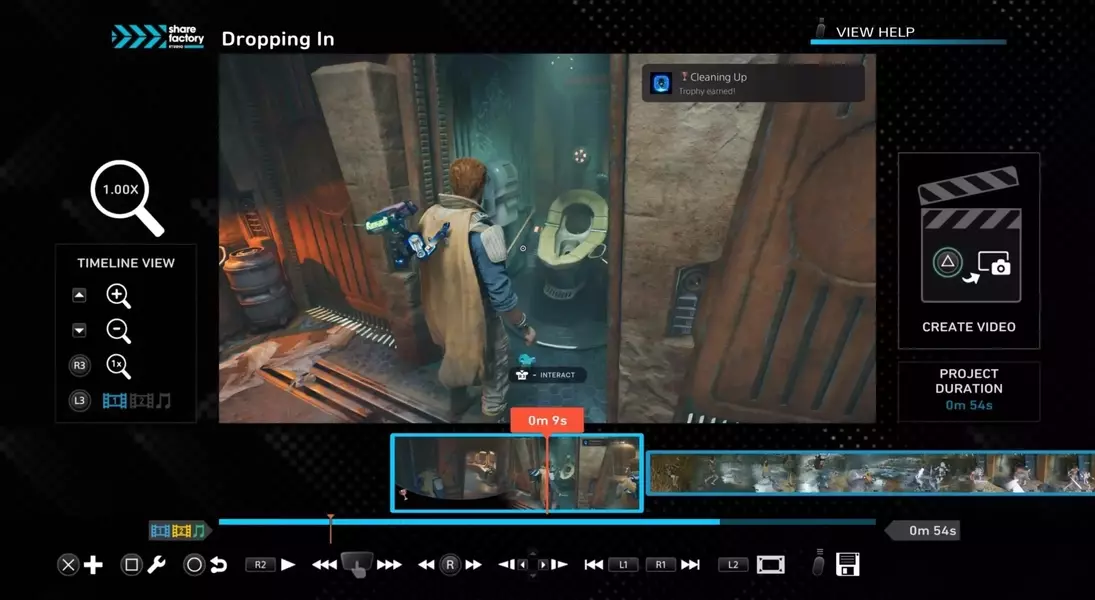
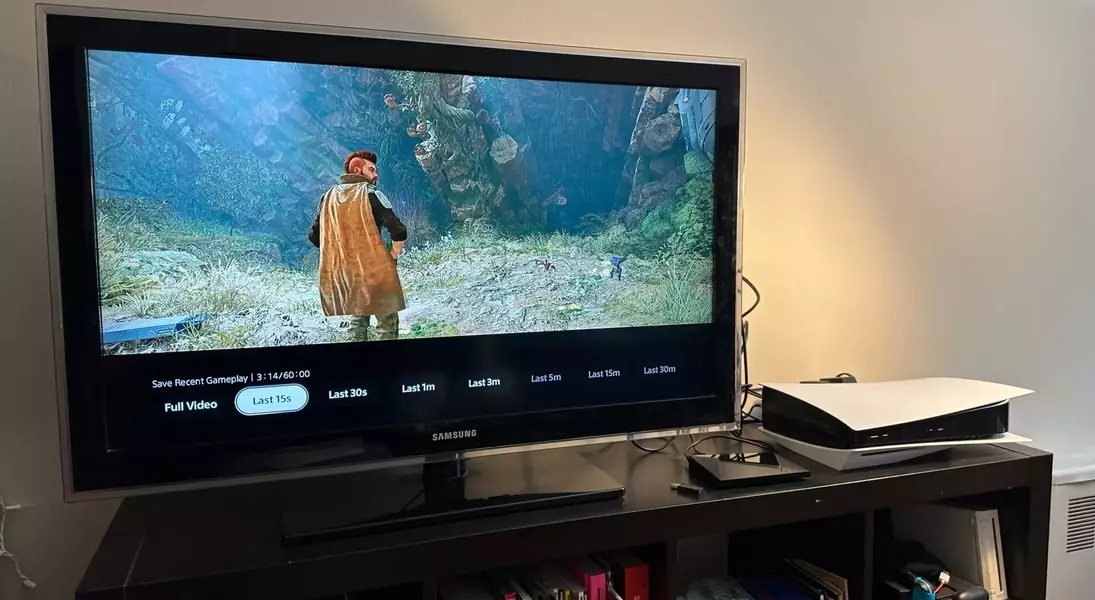
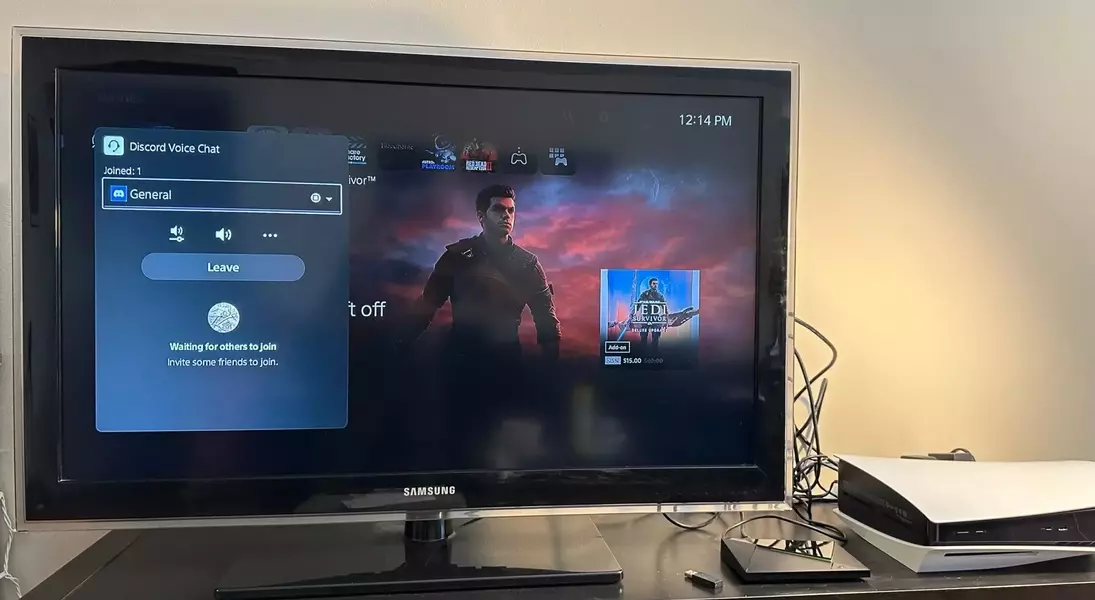

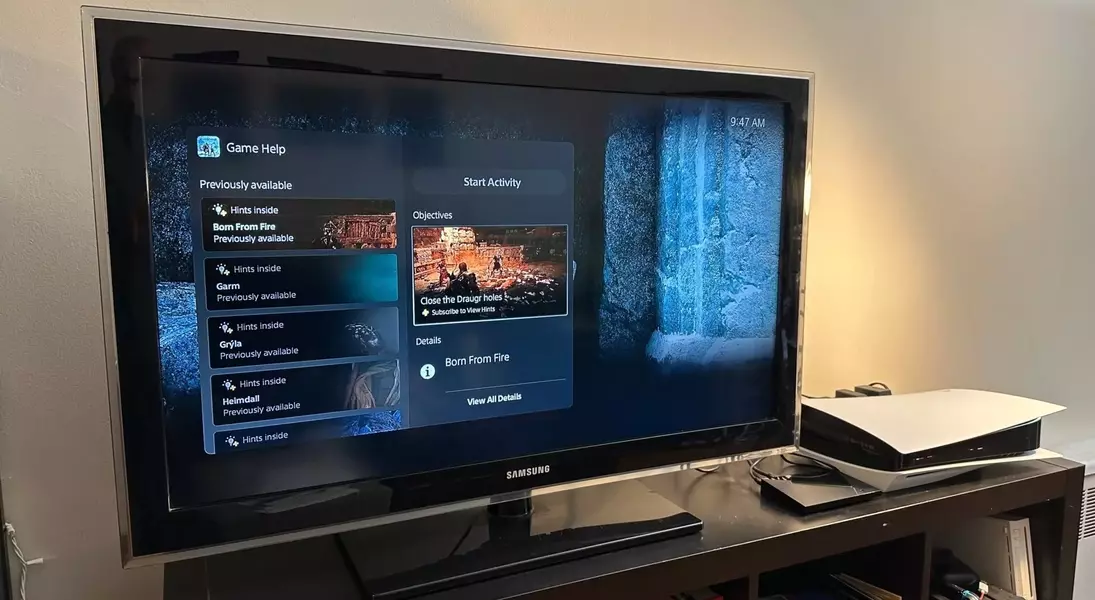
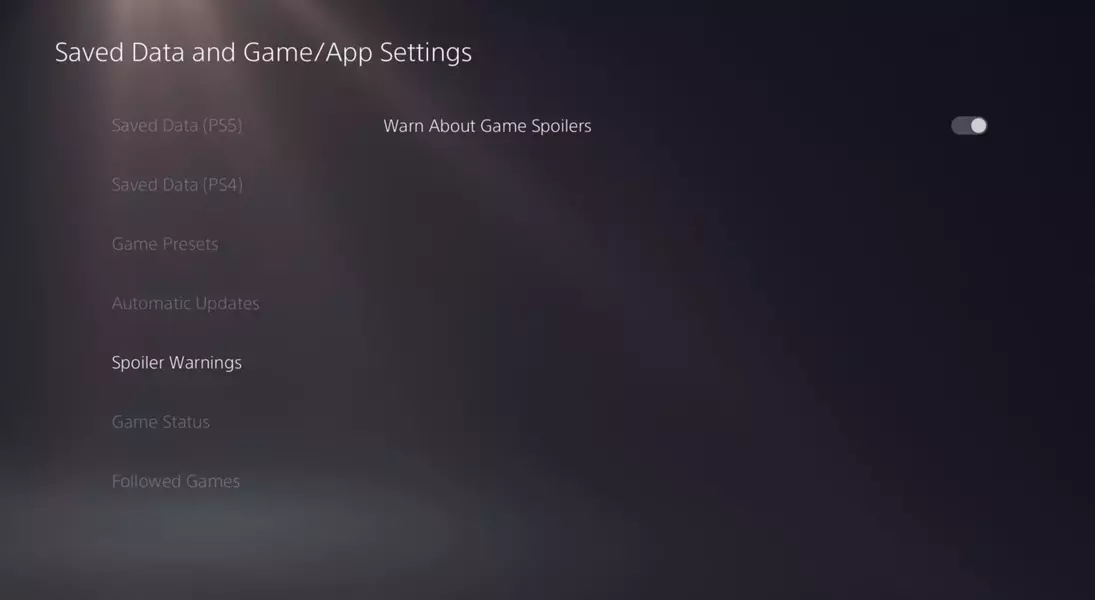




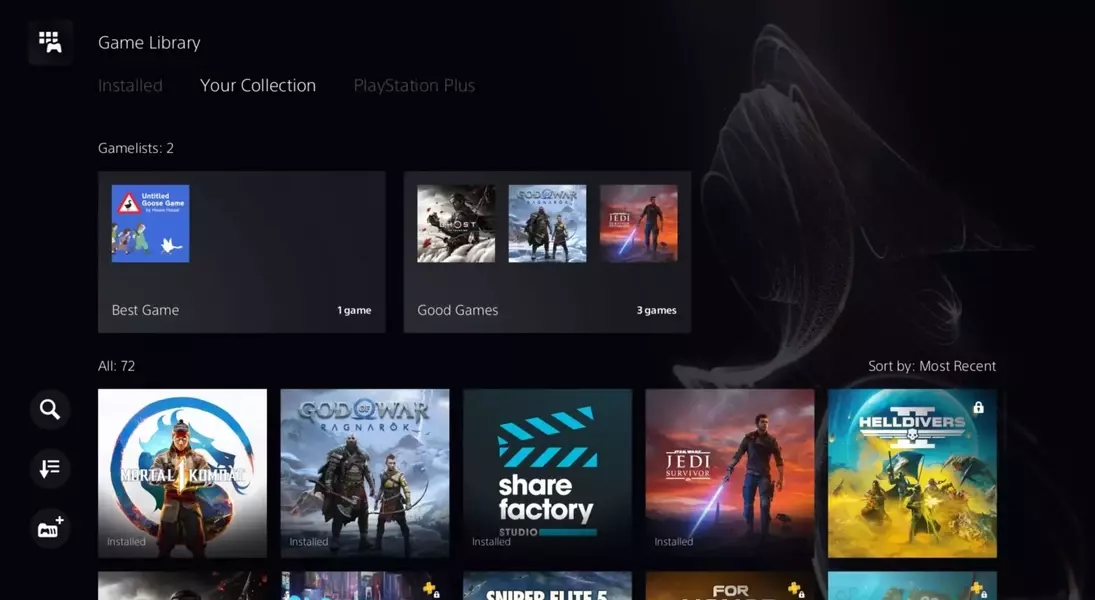
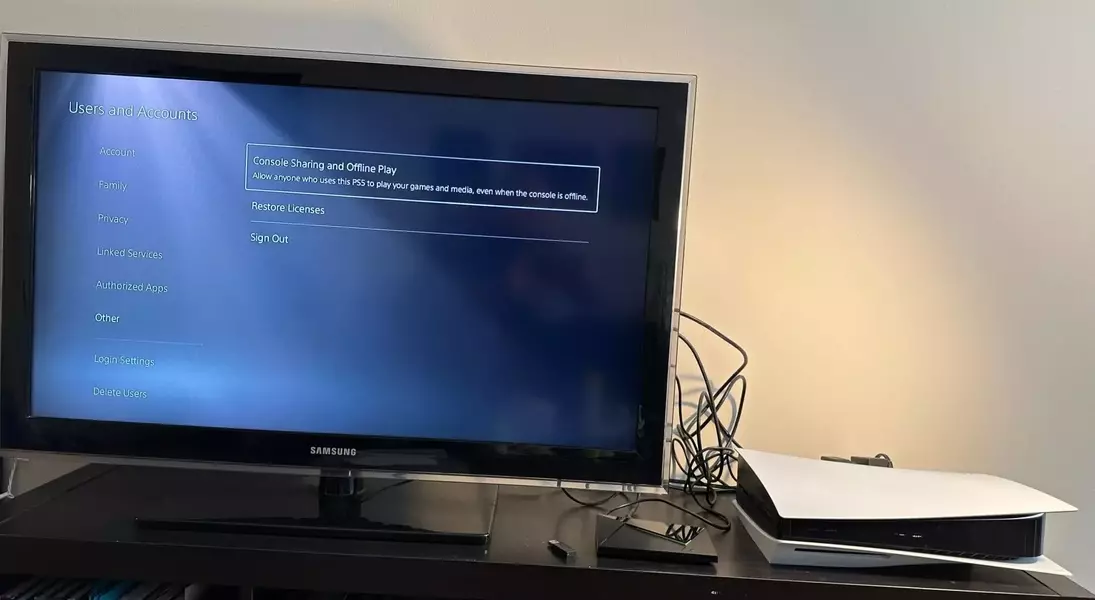
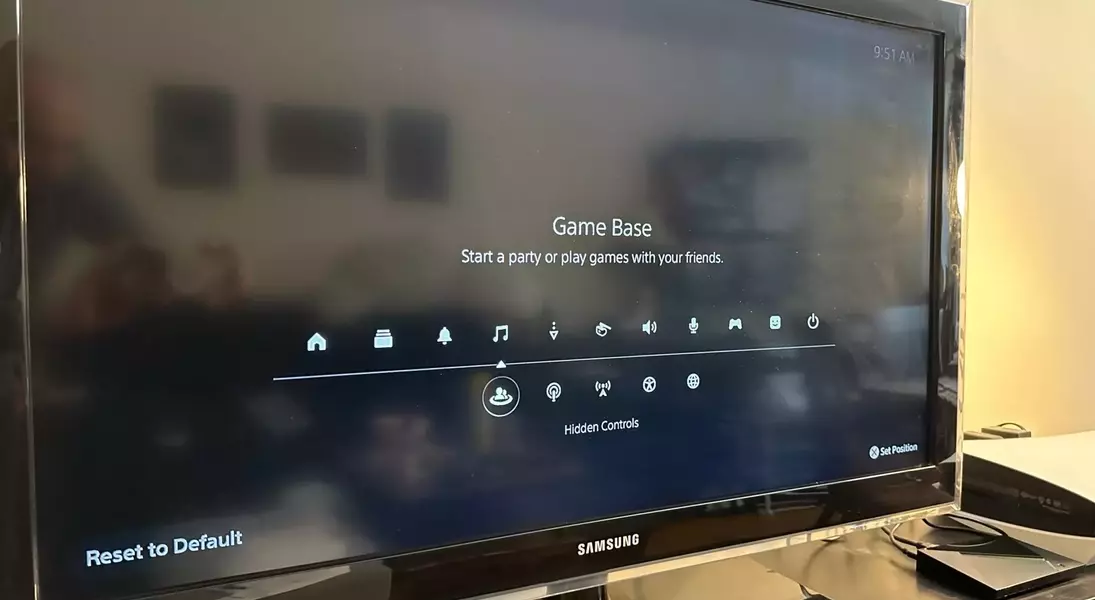
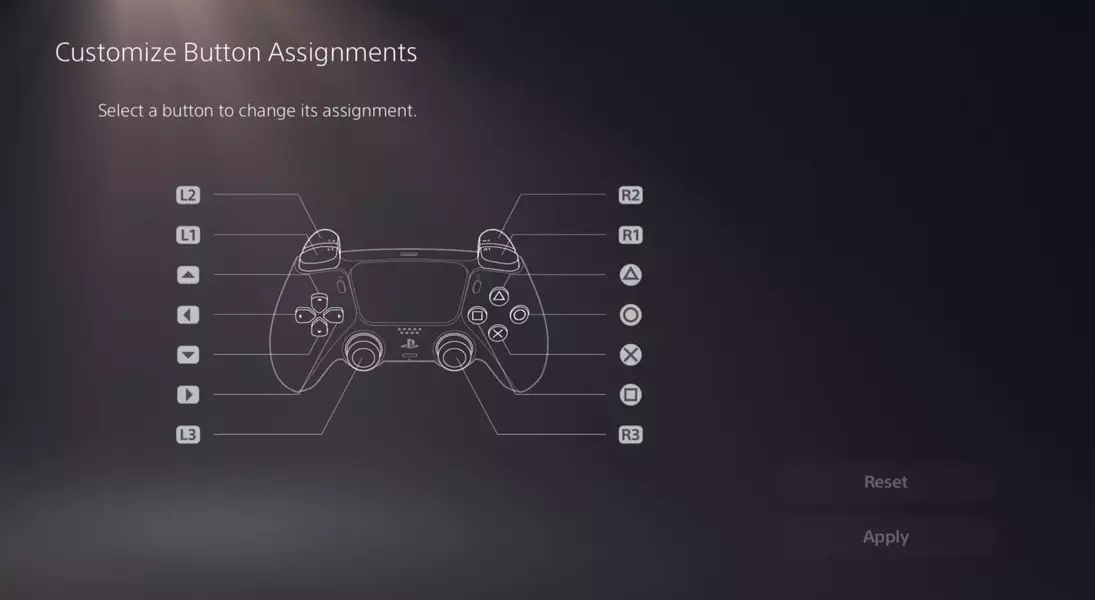
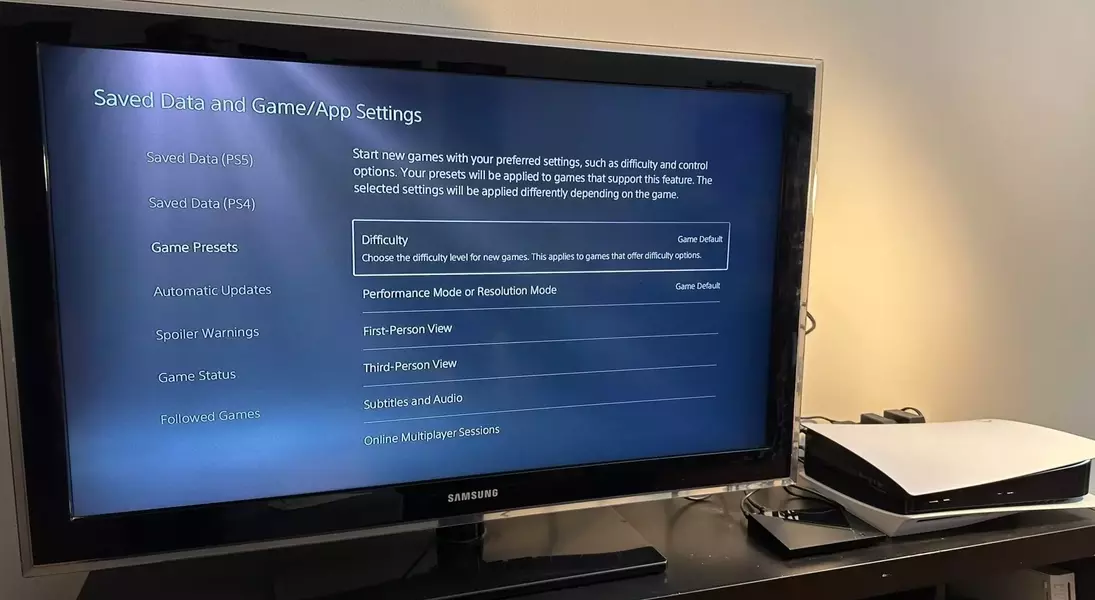
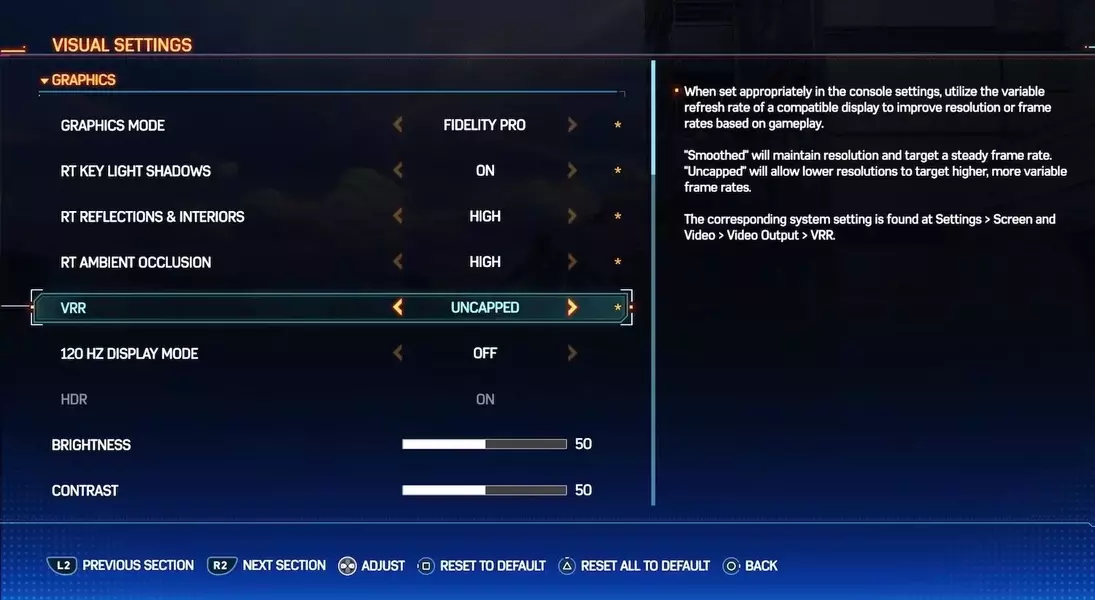
The PlayStation 5 Pro has been a game-changer for many gamers, offering enhanced features and performance upgrades that can significantly improve your gaming experience. However, even seasoned players might be unaware of all the hidden gems this console has to offer. From voice commands and Discord integration to optimizing graphics settings and organizing your game library, there are numerous ways to maximize the capabilities of your PS5 Pro. This article delves into various tips and tricks that can help you get the most out of your console, ensuring smoother gameplay, better visuals, and more convenient functionalities.
One of the standout features of the PS5 Pro is its ability to enhance both new and older games. Many recent titles now support specific settings that allow for better frame rates or improved visual quality. For instance, Marvel’s Spider-Man 2 offers a "Fidelity Pro" mode that enables ray tracing reflections and shadows while uncapping VRR (variable refresh rate). Other games like Horizon Forbidden West provide options such as "Favor Resolution Pro," which targets 30 FPS with maxed 4K resolution, or "Balanced Pro," aiming for 60 FPS without compromising too much on graphics. Exploring these settings can make a significant difference in how you enjoy your favorite games.
Beyond graphical enhancements, the PS5 Pro also brings improvements to non-enhanced games through its superior hardware. Titles like Elden Ring run more smoothly across all graphics settings, and Devil May Cry 5 benefits from the updated GPU, especially when ray tracing is enabled. Although not all games see noticeable improvements, those that do can offer a markedly better experience. Additionally, PS4 games can be enhanced by turning on a specific setting found under Screen and Video in the Settings menu. This feature boosts image quality and performance, particularly benefiting games like Dark Souls 3 with uncapped framerates.
The experimental 8K mode is another intriguing feature available on the PS5 Pro. While 8K TVs are still rare and expensive, this mode allows compatible games to run at higher resolutions, potentially delivering sharper images. To enable it, navigate to Screen and Video in the Settings menu and select Allow 8K Output. Though practical applications may be limited due to the scarcity of 8K content, it remains an interesting option for early adopters of next-generation displays.
For users who frequently download game updates, automating this process can save time and hassle. By enabling automatic downloads and installations in the System Software Update and Settings menu, your console will handle updates even when in rest mode. This ensures that your games are always up-to-date without requiring manual intervention each time you log in. Furthermore, remote play via the PlayStation app lets you stream your PS5 content to other devices over Wi-Fi, providing flexibility in where and how you play.
In addition to enhancing gameplay, the PS5 Pro offers several convenience features. Sharing clips and screenshots directly to your phone through the official PlayStation app simplifies content sharing. The Share Factory app provides tools for editing and uploading gameplay videos, making it easier to share highlights with friends or social media platforms. Voice commands add another layer of accessibility, allowing users to control the console hands-free with phrases like "Hey PlayStation." Lastly, organizing your games into custom lists and adjusting controller settings can personalize your gaming environment, catering to individual preferences and needs.
To fully harness the power of your PlayStation 5 Pro, exploring these lesser-known features can unlock a richer and more enjoyable gaming experience. Whether you're tweaking graphical settings, streamlining updates, or customizing controls, the PS5 Pro offers a wealth of options to tailor your setup. Embracing these enhancements not only maximizes the potential of your console but also opens up new avenues for discovery and enjoyment in the world of gaming.
