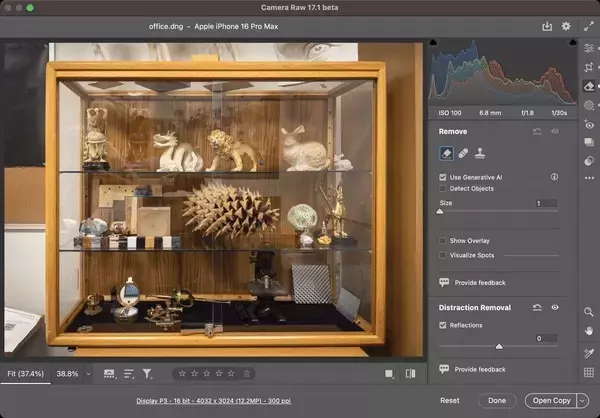
Revolutionize Your Photography with Adobe's Reflection Removal
Availability and Compatibility
The 'Reflection Removal' tool is a game-changer for photographers. It can instantly remove reflections from photos taken through various surfaces like windows of homes, vehicles, shops, or airplanes. Currently, it only works on raw photos, such as uncompressed files taken on cameras (like DNGs or CR2s) or ProRaw from iPhones. It is currently a "technology preview" for Adobe Bridge and Photoshop, with Lightroom support expected in the near future. This shows Adobe's commitment to continuously improving and expanding its offerings in the field of photography.
Although it is still in its experimental stage, the potential of this tool is evident. It could potentially become a built-in feature on the best camera phones, making it accessible to a wider audience. This is an exciting development for both professional and amateur photographers alike.
How to Use the Tool
To try out the 'Reflection Removal' tool, open Photoshop's Camera Raw plug-in by opening a raw file in the app. Then, go to the Settings cog and select "Technology Previews," and check the 'New AI Settings and Features' box. Once you restart Photoshop or Adobe Bridge, head to the Remove panel (the eraser symbol on the right) and in the Distraction Removal section, check the 'Reflections' box.
After a few seconds, you'll see an estimation of what the final image will look like with the reflections removed. You can also tweak the strength of the effect by adjusting the slider. By default, the slider is set to 100, but for a more subtle effect, it's best to move the slider to the left. This gives you full control over the removal process and allows you to achieve the desired result.
Analysis and Limitations
Adobe admits that the best way to avoid this photography problem is to prevent reflections in the first place. However, when reflections do occur, the 'Reflection Removal' tool provides a solid solution. It doesn't rely on overly artificial generative AI but is trained using millions of simulated photographs to separate the underlying photo from the reflection.
That said, the tool does have some limitations. It doesn't work very well with cityscapes at night, and it may remove some reflections that you actually want in the photo. This is where the slider comes in handy, as it allows you to adjust the strength of the effect according to your needs. Despite these limitations, the tool is a significant step forward in automating a task that professionals have long struggled with.
Adobe also plans to extend the tool to remove other distractions like dust, scratches, rain, snow, or bugs on windshields. This shows their ambition to address a wider range of photo editing needs. However, it remains to be seen how this will differ from existing object removal tools and what impact it will have on the future of photography.
